
طراح
زندگی یعنی پژوهش و فهمیدن چیز جدید ( پروفسور حسابی)
طراح
زندگی یعنی پژوهش و فهمیدن چیز جدید ( پروفسور حسابی)درباره من
لینک ها
همه- DESIGNER2013 پروژه های رایگان را از اینجا دانلود کنید
- محاسبه مقاومتهای lm2576
- mosaic-industries
- استفاده از 4 پین برای اتصال 12 کلید استفاده از 4 پین برای اتصال 12 کلید به میکروکنترلر.
- محاسبه فیلتر پایین گذر
- تبدیل همه چیز به همراه روش
- تبدیل از درجه دسیمال به درجه,دقیقه,ثانیه
- تبدیل از درجه,دقیقه,ثانیه به درجه دسیمال
- ESP8266 BOOT
- سایت استاد کی نژاد آموزشهای ویدئویی AVR و الکترونیک
پیوندها
- Parallel Wires
- Resistor Table
- Coil Inductance
- Coax Impdance
- 4 Band Resistor
- PCB Impedance
- Inductance Calc
- Engineering Calc
- Trace Resistance
- Impedance Match
- RF Unit Converter
- سایت استاد کی نژاد آموزشهای ویدئویی AVR و الکترونیک
- محاسبه فیلتر پایین گذر
- وب سایت DESIGNER2013 میتوانید پروژه های رایگان را از اینجا دانلود کنید
دستهها
ابر برجسب
PCB Atmel Studio LIB کتابخانه LCD SIM900 ایگل GSM XMEGA ATXMEGA EAGLE فیوژن 360 آموزش WIFI AVRصفحات
- پروگرمر JTAG - برای AVR
- CHEETAH ROBOT
- ولتمتر dc
- BMS
- کی پد با یک سیم
- dm9161 lib for eagle
- ارتباط سریال بین دو میکرو pic
- دریافت رشته به صورت سریال با میکرو AVR - BASCOM
- دستورات میکروکنترلرهای pic به زبان basic
- رجیسترهای میکروکنترلر pic
- دیتاشیت فارسی LM75
- دیتاشیت فارسی ds1307
- آموزشهای ویدئویی نرم افزار ایگل - EAGLE PCB
- تجربه های من
- The Top 10 Microcontrollers
- پشتیبان i'm an ENGINEER!
- KnowledgePlus.ir
- Serial_Communications
- USB TO SERIAL DRIVER
- تغییر ConstraintLayout به RelativeLayout در اندروید استودیو
جدیدترین یادداشتها
همه- کنترل پیامکی سیم کارتی
- آموزش فیوژن 360
- سایت DESIGNER2013 راه اندازی شد
- برد کنترلر 1
- برد جایگزین میکروکنترلر تردمیل
- سورس شماتیک و PCB تایمر ساده با 555
- انتشار ویدئوهای آموزشی ایگل در سیسوگ
- ATmega328P VS ATmega328PB
- کتابخانه سوکت سیم کارت
- میانبر های محیط EAGLE
- کنترلر دستگاه بسته بنده کارخانه پالش
- کتابخانه SSD1306 -SPI
- کتابخانه LCD کارکتری
- کتابخانه LCD T6963
- خروجی سه بعدی ایگل
- کد نویسی ESP8266 در ویژوال استودیو
- مدل دیفرانسیل جلو ساخته شده با پرینت سه بعدی
- کتابخانه AT24CX (i2c)
- آموزش ویدئویی نرم افزار ایگل
- منبع تغذیه بدون ترانس
جستجو
آمار : 470058 بازدید
Powered by Blogsky
Direct connect & relief connection - آلتیوم دیزاینر
*تعیین نوع اتصال via از نوع direct connect و اتصال pad از نوع relief connect:
1- در محیط آلتیوم دیزاینر کلید d و سپس r را فشار دهید.
2- از پنجره باز شده، قسمت design Rules گزینه polygon Connect Style سپس Polygon Connect را انتخاب کنید.
3- در قسمت first object matches گزینه Advanced را انتخاب کنید. روبروی آن در قسمت Full Query عبارت:
"Ispad AND InNet('GND')"
را تایپ کنید.
4- در قسمت second object matches گزینه all را انتخاب کنید.
5- قسمت Connect Style را بر روی Relief Connect قرار دهید.
6- پنجره را با کلیک روی ok ببندید.
7- روی polygon مورد نظر دبل کلیک کنید و با انتخاب ok و تایید پیام پلیگان مجدد رسم میشود و via ها به صورت direct connect و pad ها به صورت Relife Connect به پلیگان متصل خواهند شد.
*برای حالت معکوس از عبارت زیر استفاده کنید:
"IsVia AND InNet('GND')"
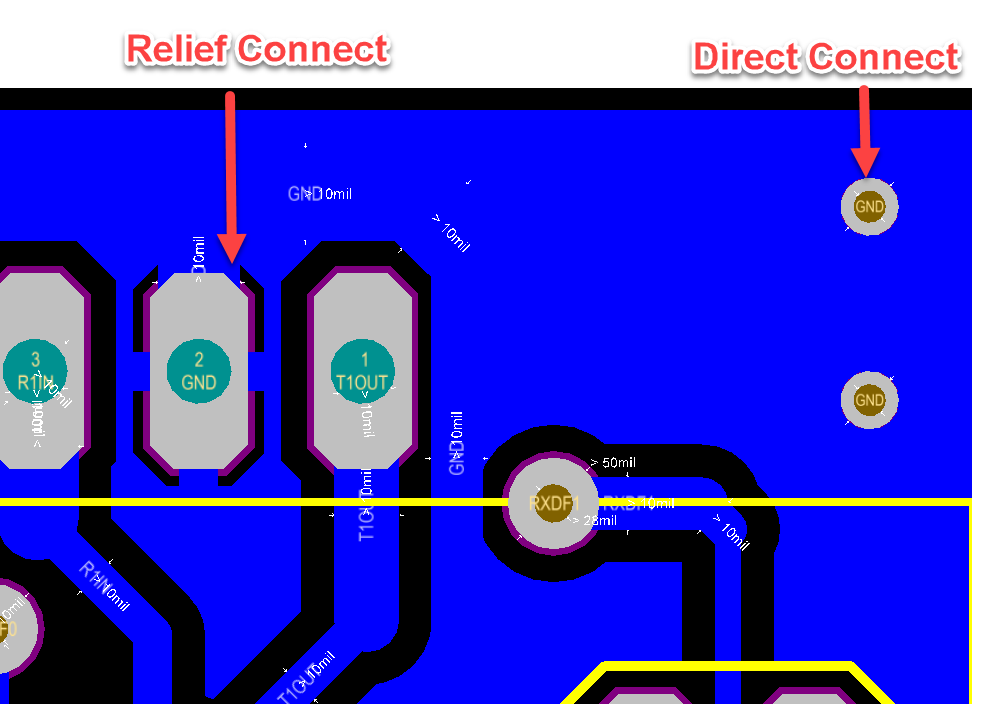
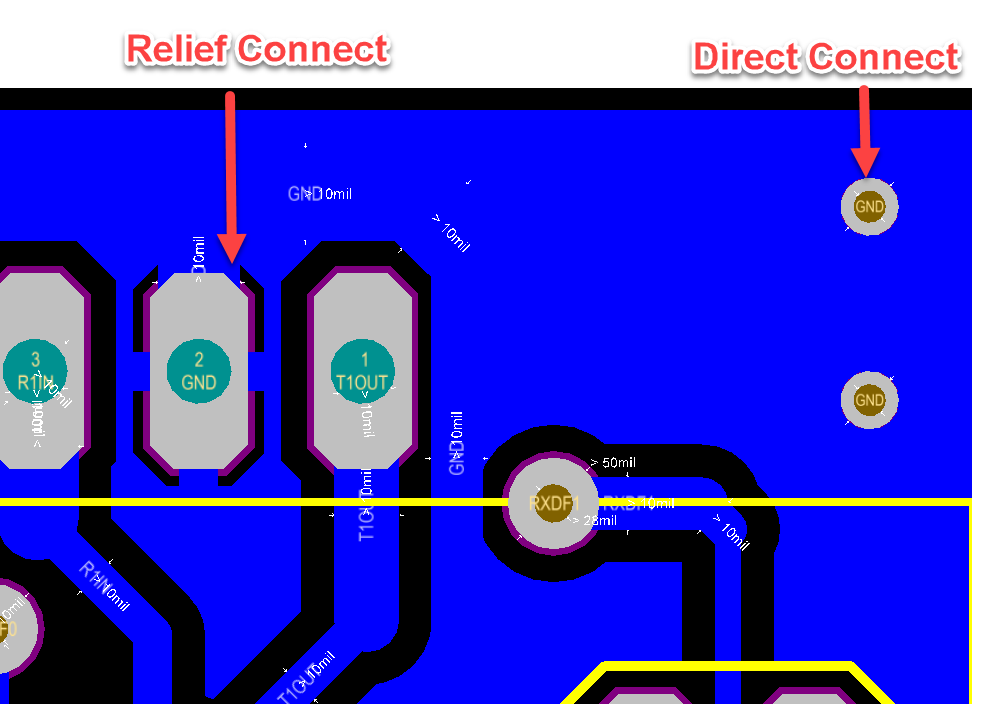
Direct connect & relief connection:
A thermal relief pad is a printed circuit board (PCB) pad connected to a copper pour using a thermal connection. It looks like a normal pad with copper "spokes" connecting it to the surrounding copper.
A typical pad on a printed circuit board is only connected to a few narrow tracks. A pad directly connected to the copper pour is difficult to solder since the heat quickly leaks away from the pad into the copper pour due to high thermal conductivity of copper. A thermal connection restricts the heat flow, making the pad easier to solder. Via holes that only connect one layer to another, without having soldering wires or pins into the hole, do not normally need thermal restriction. Wire leaded components that are either carrying radio frequency currents, where the additional inductance would be problematic, or where very high current densities are expected, and the spokes of the thermal relief may act as a fuse, may require the thermal relief pattern to be customised or even omitted, in which case the parts may require additional hand soldering during assembly.
ابوالفضل شاکری
یکشنبه 15 اسفندماه سال 1395 ساعت 01:40 ب.ظ